Oct 30, 2023
3RM – 1.1 Release
Today 3RM is proud to share the progress, growth, and improvements of our Telegram CRM.
3RM launched our Telegram Bot 0.1 release in December of 2022, sunsetted the bot for our native folder-sync in our 0.5 release in March at ETH Denver, and then replaced the waitlist with our quiet self-service 1.0 release at ETHcc in Paris this year.
During this time, we’ve grown by 20% month over month for the past six months. 3RM now services 1,000+ web3 telegram users, has imported 150,000+ conversions, and manages 135,000+ unique relationships.
The 3RM 1.1 release is the culmination of countless customer feature requests, a best-in-class native integration into Telegram, and the support from the best teams within web3. In this post, we will cover:
Overlaying Telegram With Your 3RM CRM Data Directly - The 3RM Chrome Extension
Save Hours Each Week With Batch Messaging
Search Your Telegram Network
Make Sense of Your Chats With New Filters & Smart Lists
Pipelines - The Best Way to Visualize Your Leads
Telegram Inbox Segmentation: Categories Property
Telegram Account Handoff: Chat Owner Property
New UI
Security
Performance & Lots of Quality of Life Improvements
Best of All: Free & Open For Anyone to Use
Bonus: Looking Ahead - Paid Enterprise Telegram Platform, Introductions Network, and the Ecosystem OS.
As always, teams can get started, for free, immediately at app.3rm.co/register. Sign up with your professional email and see the magic of 3RM within 15 minutes.
Now, let's recap the 1.1 release, with a bonus look into our paid enterprise Telegram product and future roadmap at the end:
Overlaying Telegram With Your 3RM CRM Data Directly - The 3RM Chrome Extension
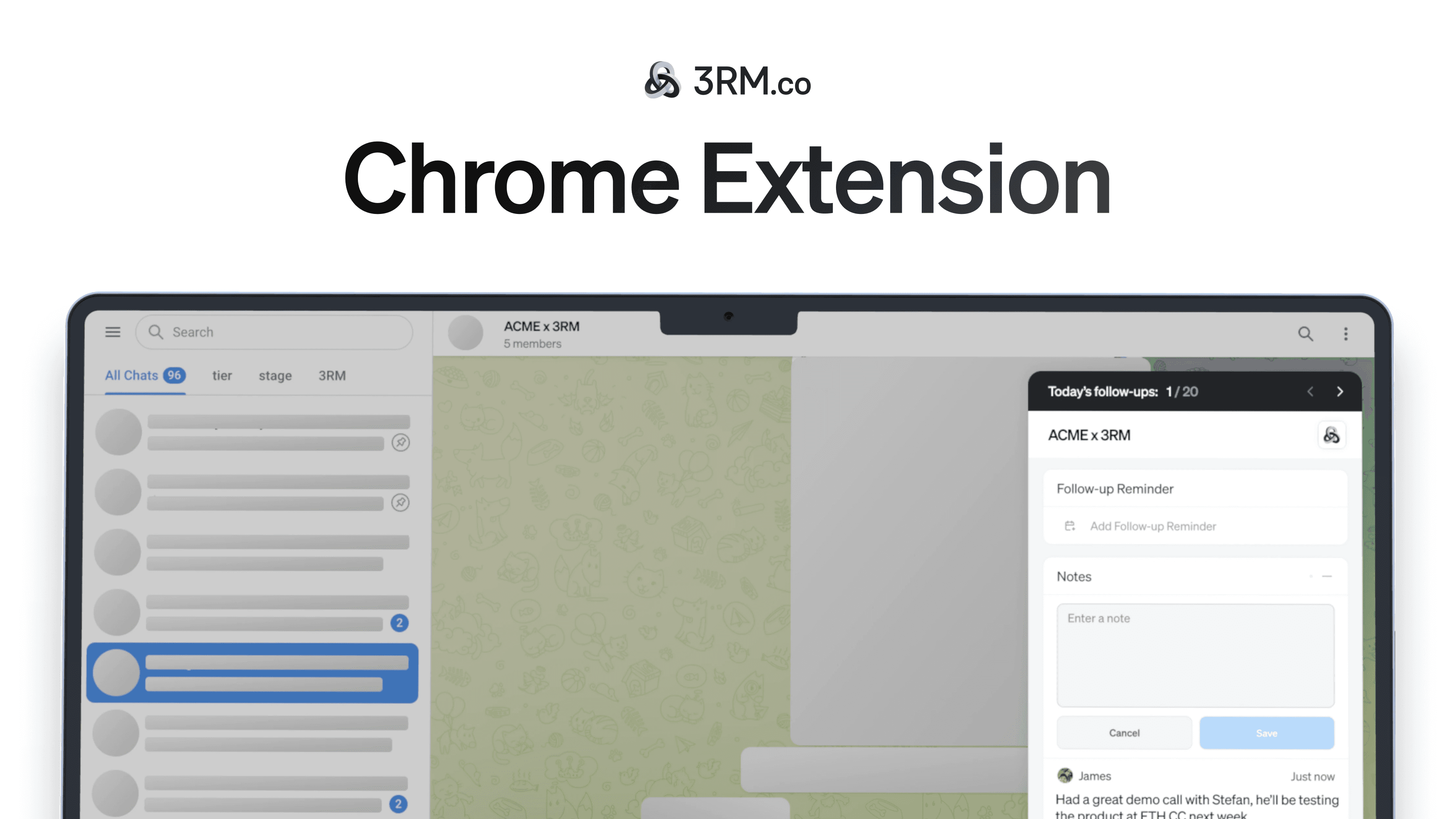
Since inception, 3RM has never wanted to store or display any Telegram message content inside of the CRM. This is to maintain the respect of privacy for not only all of our users chats, but also the participants that they are connecting with.
It's been a difficult challenge to build a tool that improves operational efficiency without compromising on security — until now.
A game-changing tool that brings 3RM within Telegram – it's magical (or, "The Extension is Money" as one of our users recently put it!). We believe this is an immediate 5x improvement for Telegram management with big plans for the near future.
Utilizing the Telegram Web Application (https://web.telegram.org/a/), the 3RM Chrome Extension overlays your Telegram view to display the associated information directly from your CRM. Like a sidekick that connects the two tools together.
Write call notes, set reminders for other teammates to follow up, update deal stage or handoff – all without ever leaving Telegram. As you move through Telegram, the Chrome Extension will automatically update to reflect each associated chat.
Teams have fallen in love with the extension and we've seen it as a staple of team-wide product adoption.
Try it out by searching "3RM - Telegram CRM for Web" in the Chrome Extension store. Or, you can add it to your browser now using this link.
Here's a couple of articles to get you set up (or alternatively, we made a quick video guide here)
To see a step-by-step guide or to learn more, visit our support center here.
2. Save Hours Each Week with Batch Messaging

In addition to the Chrome Extension, 3RM has been incredibly focused on building tools that support the tedious sales actions that are taken within Telegram.
A consistent process that we wanted to improve was the difficulty of managing mass follow-up's, announcements, or promotions. Too often, teams would rely on mass-forwarding a message after a conference or spend hours copying & pasting a new marketing announcement.
Those days are now gone!
Enter: 3RM's batch messaging tool.
Separate from the CRM (for now), users can select an entire Telegram folder that they want to send a message to. Using the rich text editor, the message contents have attached links, files uploaded, or even personalized snippets attached!
3RM has also built in spam awareness functionality. When you are ready to blast your message, you can either "Save As Draft" or "Send Now."
When 'Saving As A Draft,' the message contents will be directly inserted into each chat within the folder. This allows you to customize the message & update your CRM via Chrome Extension as you send.
When 'Sending Now,' the batch message tool will immediately send the messages from your account. However, this process will be ongoing and take awhile to make sure that your account adheres to spam prevention.
You can get started with or without a 3RM account today!
To see a step-by-step guide or to learn more, visit our support center here.
3. Search your Telegram Network
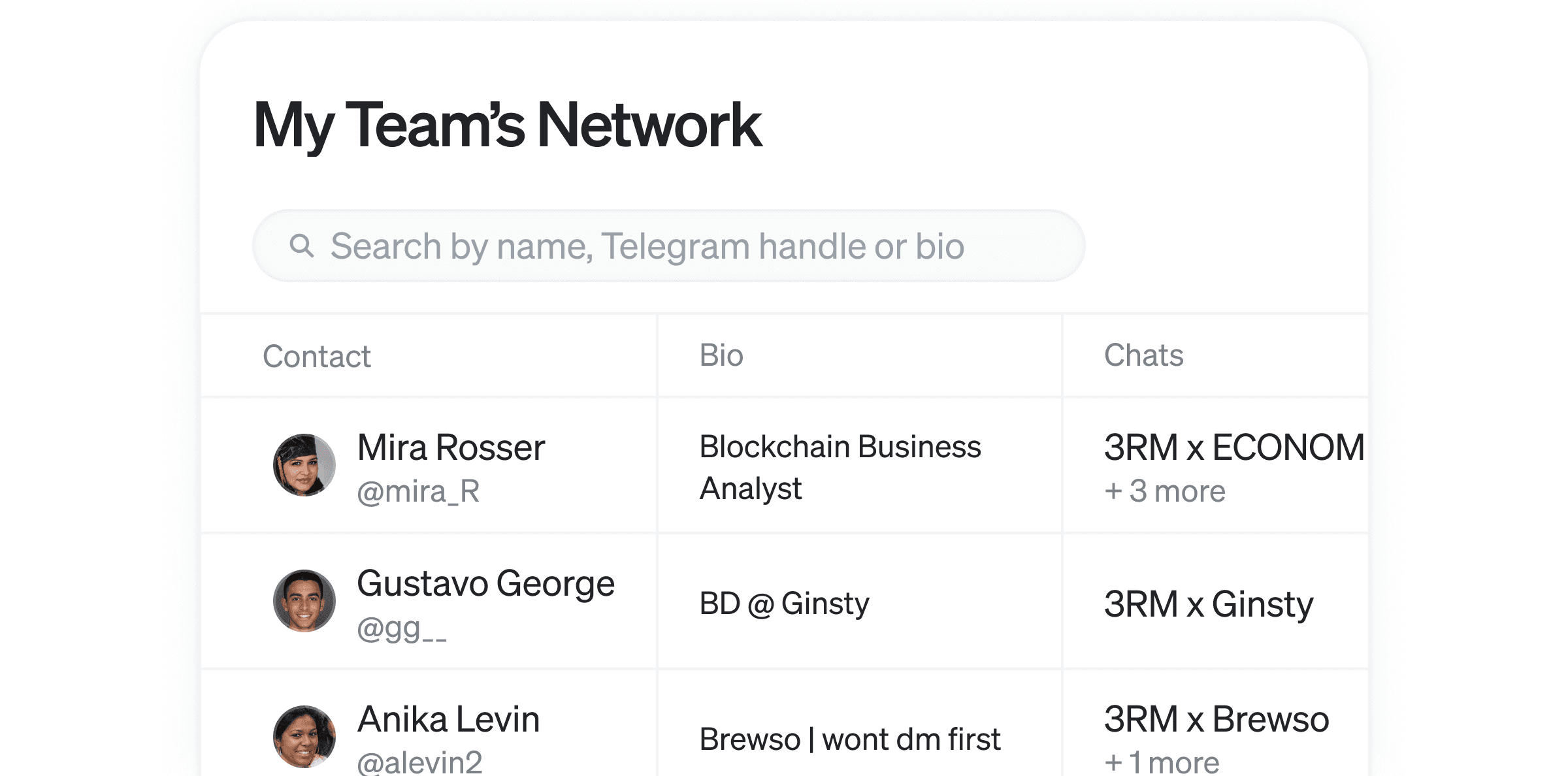
Behold, your Telegram network!
As a part of the Telegram syncing process, 3RM automatically pulls in the name, username, and bio of all of the participants within your teams chats. All of these chat participants are now available to be viewed in a dedicated screen inside the 3RM application.
In the Network Section, you'll be able to see anyone who is in any of your team's synced chats within 3RM. Users can now search their team's extended Telegram network, view the associations, and add any relevant notes or updates within the table view.
Give it a search! Web3 professionals tend to update their Telegram bio with their current role, so this page is great for prospecting.
Want to reach out to a marketing agency? To a DeFi partner? Whatever you're looking for, you'll be surprised how quickly you can find someone to reach out to – and the best part: you're already connected!
To see a step-by-step guide or to learn more, visit our support center here.
4. Make Sense of your Chats with New Filters & Smart Lists
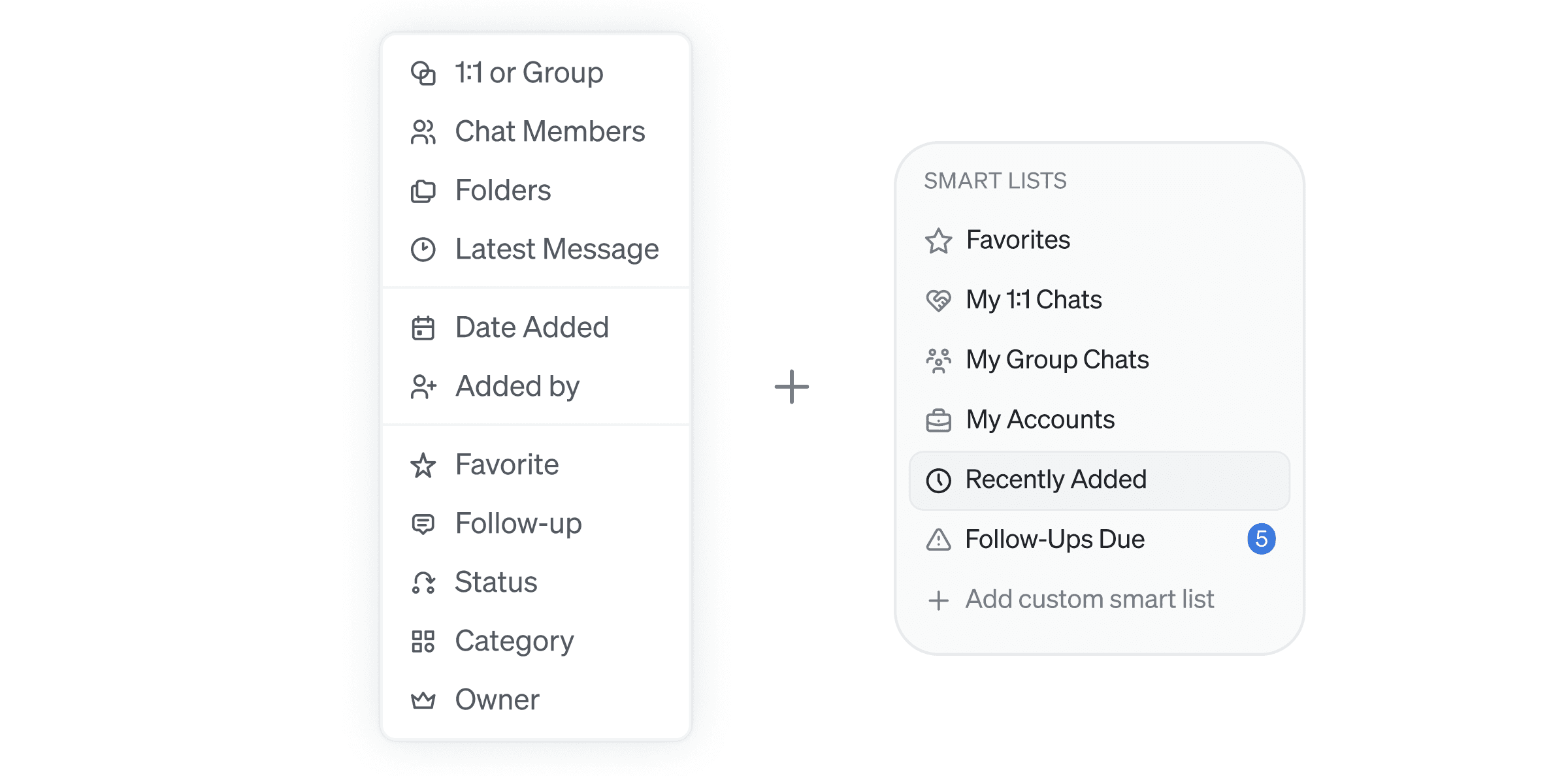
When you're working in Telegram – with 200 unread chats and new messages every minute – it can be hard to know where to start.
Our new filters and list are focused on resolving the difficulty of processing these large amounts volume of Telegram content. We believe that this improvement truly enables teams to extrapolate the most important action items directly from your Telegram inbox.
We've recently massively expanded the number of ways you can filter and view your team's chats: for example, you could now see:
"All my group chats that I last messaged between 2 and 3 weeks ago, that are in my ETHcc folder, that I haven't done a demo with yet."
Soon, you'll be able to save these useful queries to custom smart lists – so you'll be able to come back at any time and focus on those chats that really matter.
Get started today by viewing your favorites, 1:1 chats (DM's), group chats that you are involved in, chats where you are the assigned owner, chats that have been added to 3RM within the last 7-days (great for conferences), or chats where you have an overdue assigned follow up.
This is just the beginning of our work in combining Telegram with 3RM data.
To see a step-by-step guide or to learn more, visit our support center here.
5. Pipelines – The Best Way to Visualize your Leads
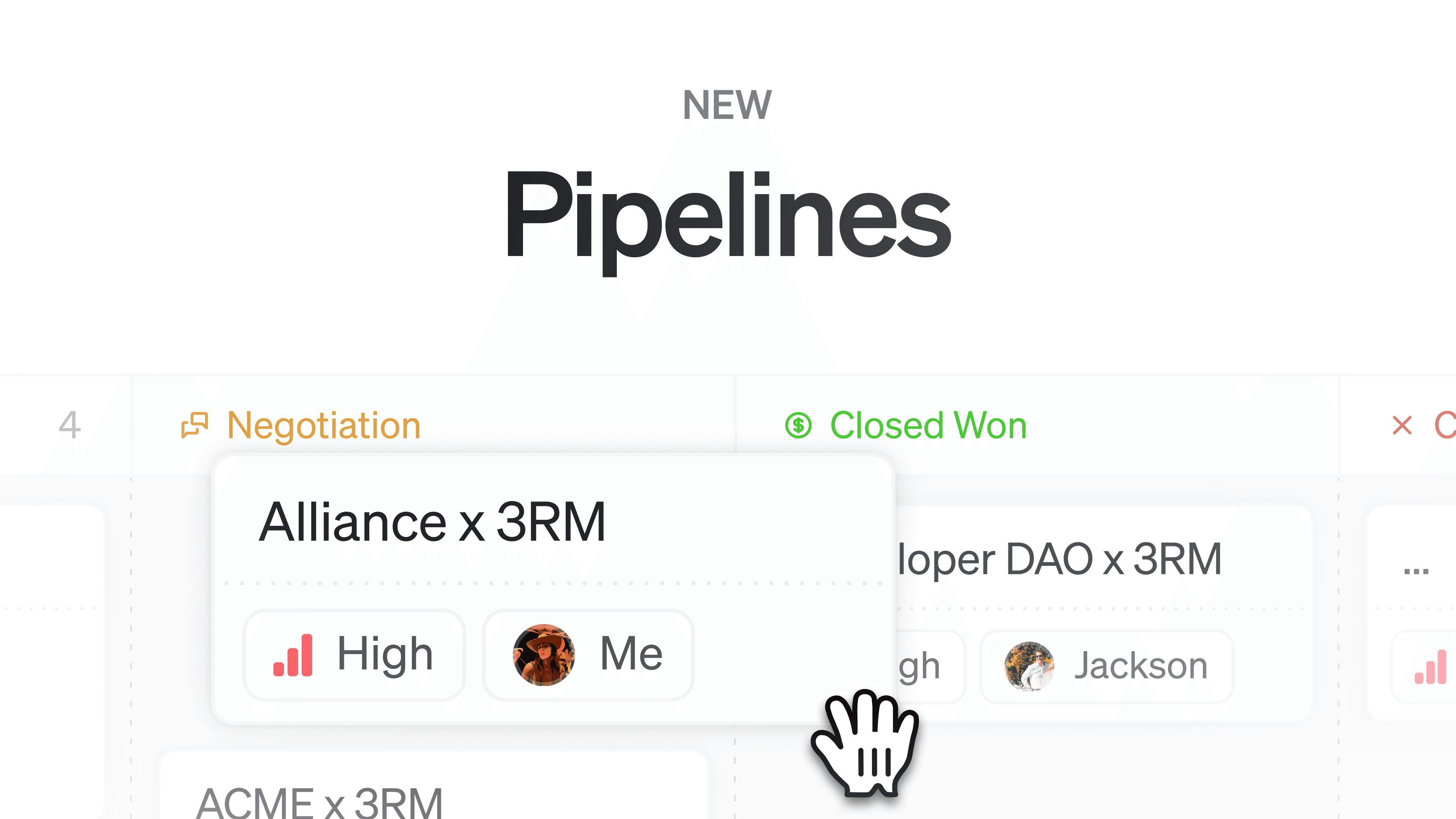
Pipeline views and Kanban boards have been one of the most requested feature sets to date. Now, the wait is over!
In the 3RM 1.1 Release, users are now able to attach a 'status' to their chats directly in the table view. These statuses are currently set by default but can be customized by your team to reflect the stages of your internal processes.
Upon finalizing the decision of the teams statuses, users can navigate to the 'Pipeline' view in the top right-hand side of the screen.
Pipelines display your chats in a Kanban board, giving you a birds-eye view of all your accounts. It should be noticed that the status produce each stage within the pipeline!
Now, you can drag chats between each stage to update them or manually change them in the Table view or Chrome Extension.
Pipelines are central to how we work internally at 3RM. Pipeline views also work with smart lists.
We use them for weekly sales reviews, identifying blocked accounts, and prioritizing our GTM efforts.
To see a step-by-step guide or to learn more, visit our support center here.
6. Telegram Inbox Segmentation: Categories Property
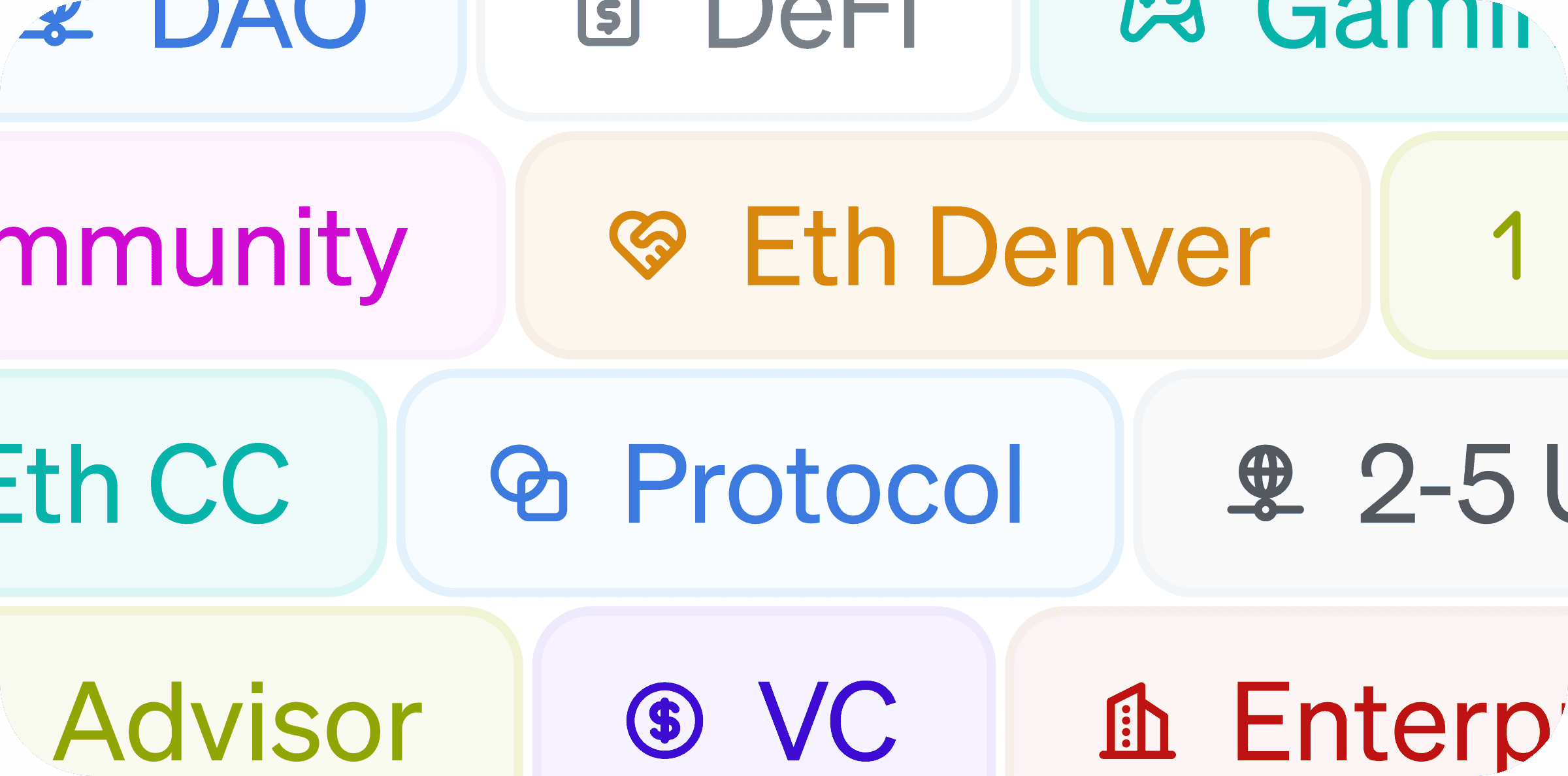
How many types of Telegram chats do you have?
Are you trying to raise a new round, develop new partnerships, or building relationships with developers?
Whatever you're using Telegram for, jumbling all chats together makes no sense. Categories help you sort out your relationships into different buckets, so you can start treating different chats differently.
Teams can now create as many custom categories to segment their inbox better. By adding a category to your chat in 3RM, any user can utilize the 'filters' at the top of the navigation bar to narrow down and focus on their relationships.
Combining the power of categories, status, and more creates an incredibly valuable view of your team's Telegram inbox.
To see a step-by-step guide or to learn more, visit our support center here.
7. Telegram Account Handoff: Chat Owner Property

One of the benefits of Telegram is the ability to collaborate quickly and effectively with others. This is also a major pain point for teams who are constantly looking for relevant context around conversations that get lose in the speed and ease of these workflows.
We've seen teams constantly ask things like "where were we having that conversation?" or "who is talking to this account right now?"
Now, users can assign specific owners of the chat directly inside of 3RM. Allowing more ownership and visibility into the dynamics of the relationships.
When your GTM team expands past one, you'll need a process to ensure smooth account handoff. Chat owners makes this simple – each Telegram chat has an associated owner, responsible for the account.
No more guesswork about whose responsibility it is to follow-up or respond to questions: you'll be able to cover more accounts and stop leads falling through the cracks.
To see a step-by-step guide or to learn more, visit our support center here.
Note: This does not impact the "Owner" setting inside of Telegram. This is only an internal assigning and nothing that happens inside of 3RM reflects in Telegram. We anticipate having a tool for chat owner & admin sometime in the near future.
8. New UI

We recently revamped our UI to make it simpler to use 3RM.
On the left-hand navigation sidebar, you'll now see a set of what we call "Smart Lists" – groups of chats that meet certain criteria. Soon, you'll be able to create your own.
This means you can get to work on a few accounts at a time – say, on your partnerships pipeline – without being distracted by other chats vying for your attention.
We love the new "Follow-ups due" smart list – this shows us any follow-up reminders that we might have missed, and ensures that they all get completed.
Take a look for yourself – sign up here.
9. Security

We are in the process of completing our SOC2 Type II compliance, working with various enterprise-level teams to fulfill their specific requirements and agreements.
This is laying the benchmark for the future of our paid enterprise product.
10. Performance & Lots of Quality of Life Improvements
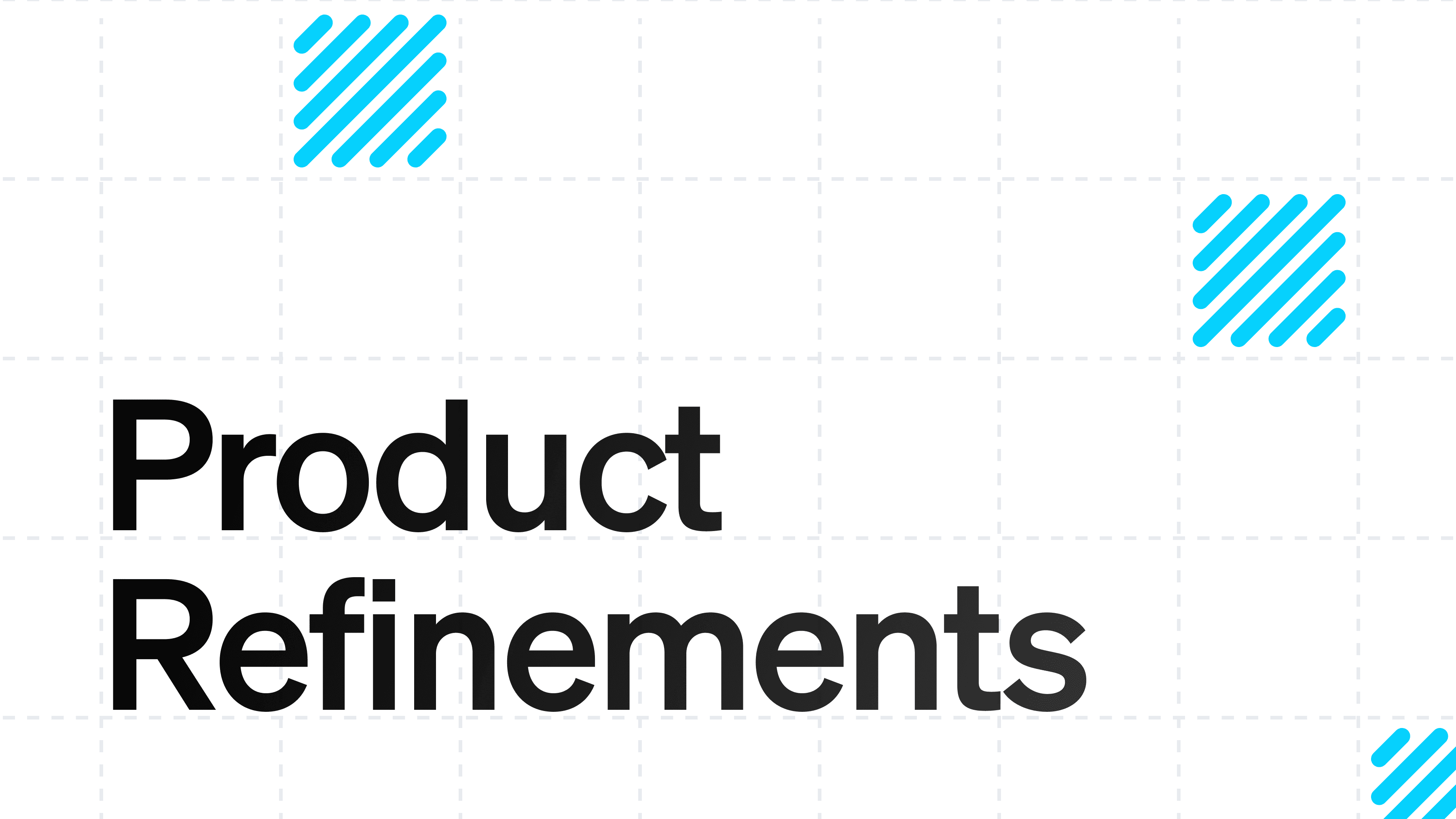
Other than new features, the team has been hard at work improving the core 3RM experience.
That means: slicker UX, faster performance, dozens of bug fixes, and further enhancements to the Chrome Extension – the best way to work in Telegram.
And most importantly – you no longer need to set up a Telegram bot!
11. Best of All: Free & Open for Anyone to Use

And a quick reminder from our last release – 3RM is free and open for anyone to use.
12. [bonus] Looking Ahead: Intros, EcosystemOS, and 3RM Enterprise
The most exciting announcement for last – 3RM's in the early stages of working on a number of industry-changing products. Here's a brief run-down:
3RM Enterprise: using Telegram professionally is hard enough as a one person team, but as an enterprise it's almost impossible. All the enterprise features we're accustomed to in email-based Web2 have not been translated to Web3. 3RM is working to make this happen, with a set of tools that make Telegram enterprise-ready. If you'd like to discuss this with us, please reach out here.
Intros: solving Web3 lead generation once-and-for-all. Cold emails, cold DMs, cold outreach… are dead (or dying). Intros will be the best way to get in contact with the right people, faster. If you'd like to learn more and become a beta user, fill out this form.
EcosystemOS: increasing ecosystems' GDPs. Projects in ecosystems need to partner with and work with each other, and ecosystem managers need to foster and measure these connections. If you're an ecosystem and want early access to this product, let us know.
––
And that's that! We hope you all had a productive Q3 and finish out the year on a high. ❤️

